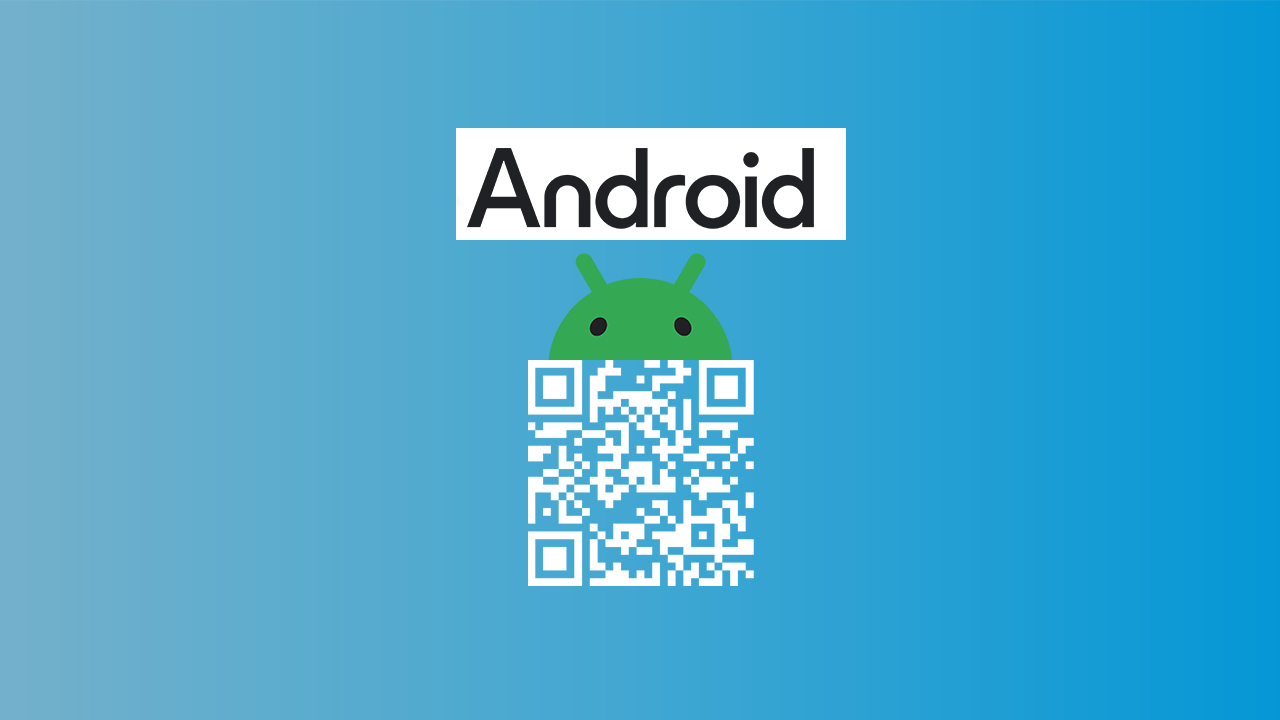
How to Share Wi-Fi Passwords on Android
Created on 21 October, 2024 • 59 views
Starting with Android 10, smartphones with this OS can share Wi-Fi passwords via QR code.
All the recipient has to do is open the camera app and scan the code:
1. Open "Settings".
2. Go to "Network & Internet".
3. Click on "Wi-Fi".
4. Make sure you are already connected to the network.
5. Click the gear next to the network name.
6. At the bottom of the screen, click on "QR code".
7. Enter your smartphone password if required.
A QR code will be generated that the other user must scan. A message will then appear asking for confirmation of the Wi-Fi connection.
Note: The name and location of the settings may vary depending on the smartphone manufacturer.
Popular posts
-
How to Share Wi-Fi Passwords on Android• 59 views
-
How to create your own map in Google Maps?• 52 views
-
-